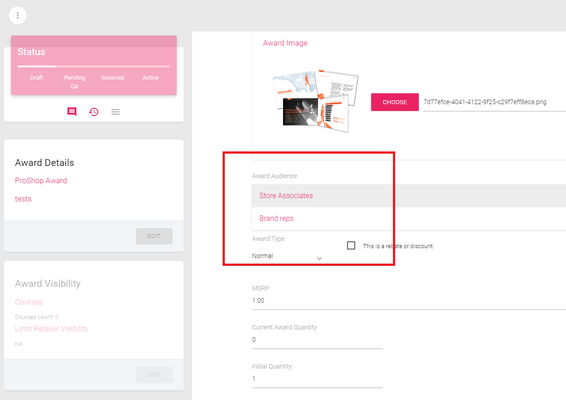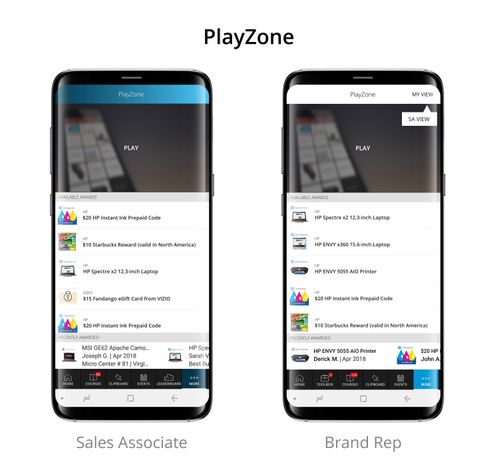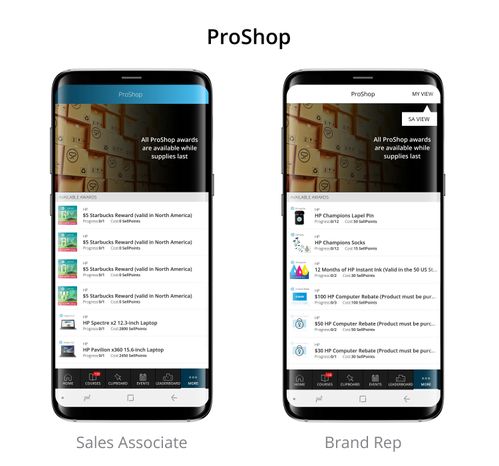SellPro
Brand Rep Awards
Summary
- Feature that allows Brand Reps to earn awards
- Manage Brand Rep Awards via OMS
- Managing "Rep" awards
- Uses existing SellPro user-interface
- This includes both the PlayZone and ProShop
- Uses the existing fulfillment experience (with some changes)
Description
OMS
When creating awards:
A new field will display called "Award Audience" when creating or editing an award. This field will be a drop down with two options.
- "Sales Reps" (selected by default)
- "Brand Reps"
Note: You will only see the "Award Audience" option by enabling Brand Rep awards for PlayZone and/or ProShop (in the "Brand" page).
In-app
When Brand Rep Awards are enabled, Brand Reps will experience the following in-app:
PlayZone
- A new toggle button will appear on the top right of the screen with two options:
"My View" - By default the PlayZone will be in Brand rep mode, which is labeled as "My View" in-app. In this mode, the user will only see awards that are available for brand reps. The user will be able to play and earn those awards.
"SA View" - The user will be able to switch the PlayZone to "Demo mode", which is labeled as "SA View" in-app. When in demo mode the PlayZone will display RSA awards. If the user tries to claim an award in Demo mode we will display a message: Demo Mode. You are not eligible to claim this award.. (current functionality - update the message).
- The "Recently Awarded" section will display the recently awarded items that Brand Reps have earned for their own brand
- A new toggle button will appear on the top right of the screen with two options:
ProShop
- A new toggle button will appear on the top right of the screen with two options:
"My View" - By default the ProShop will be in "Brand rep" mode. The user will see only awards that are available for brand reps. The user will be able to get those awards.
"SA View" - The user will be able to switch the ProShop to "Demo mode". When in demo mode the ProShop will display RSA awards. When the user tries to claim those awards we will display a message: Demo Mode. You are not eligible to claim this award. (current functionality - update the message)
- A new toggle button will appear on the top right of the screen with two options:
SellPoints
Note: If the brand does NOT have Brand Rep Awards turned on. Brand reps will not be able to see the SellPoints values on each course and the total SellPoints earned on the Homescreen.
Fulfillment
Award fulfillment will be near identical to the existing SA claim process. The main difference is that the claim form will skip the "Employment Eligibility" fields for Brand Reps (Brands Reps wont have to upload employment documents or specify who they work for)
Learn. Earn. Sell.